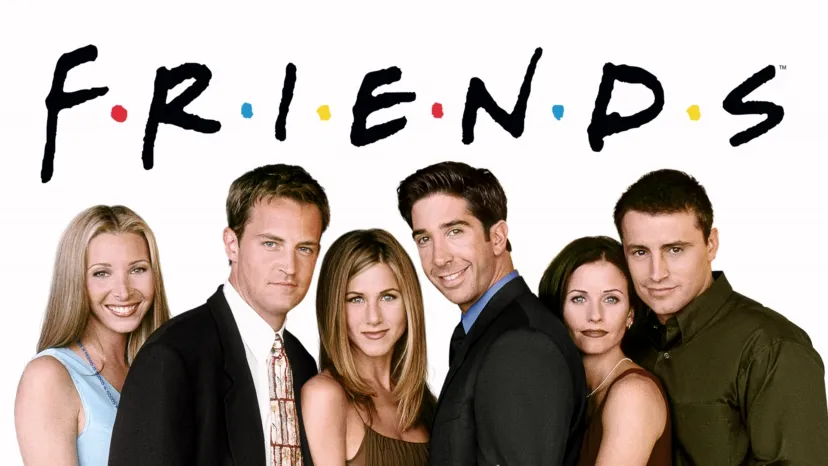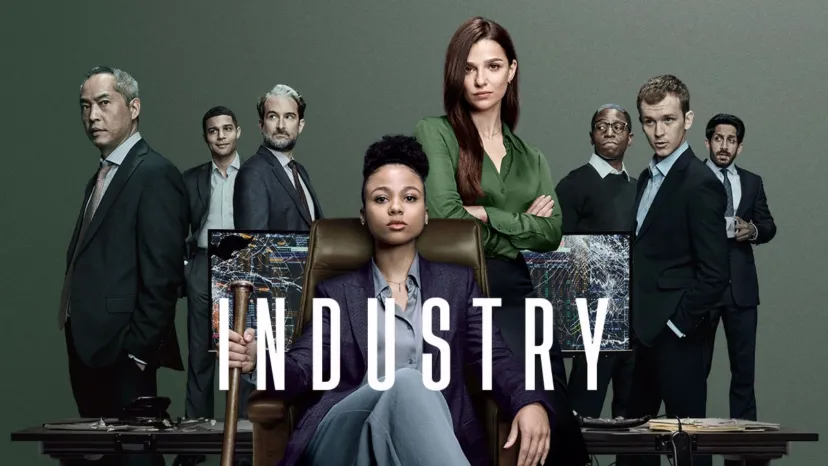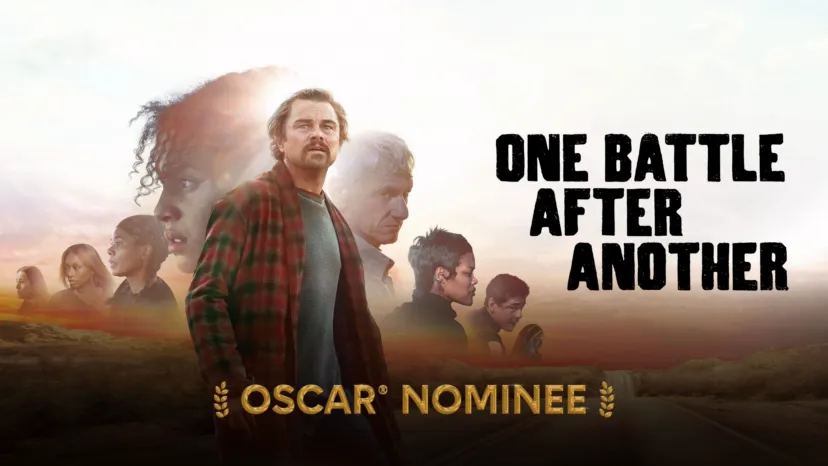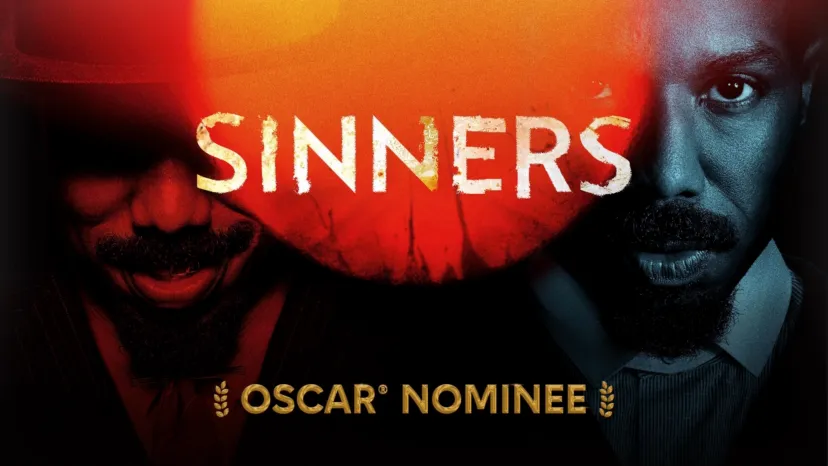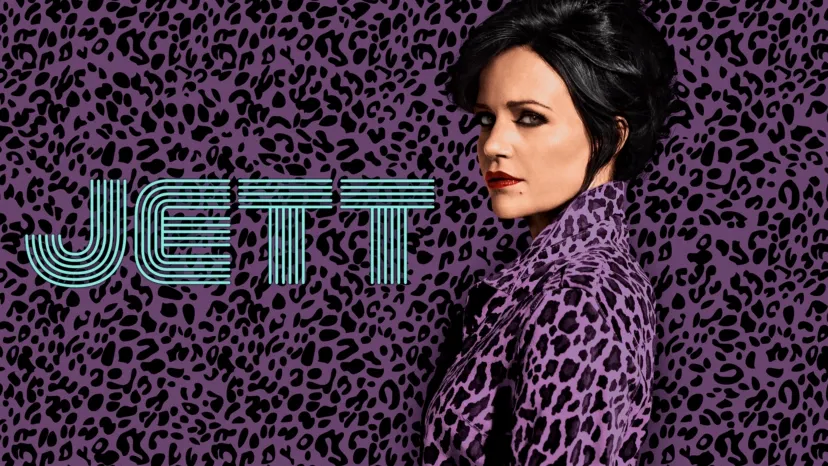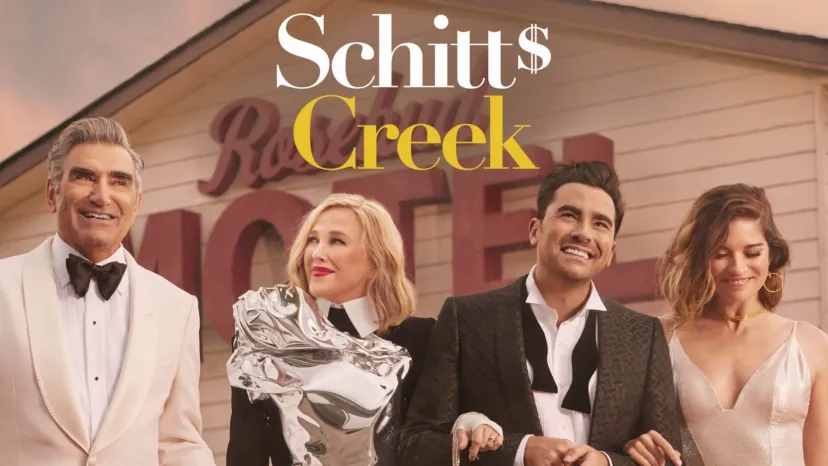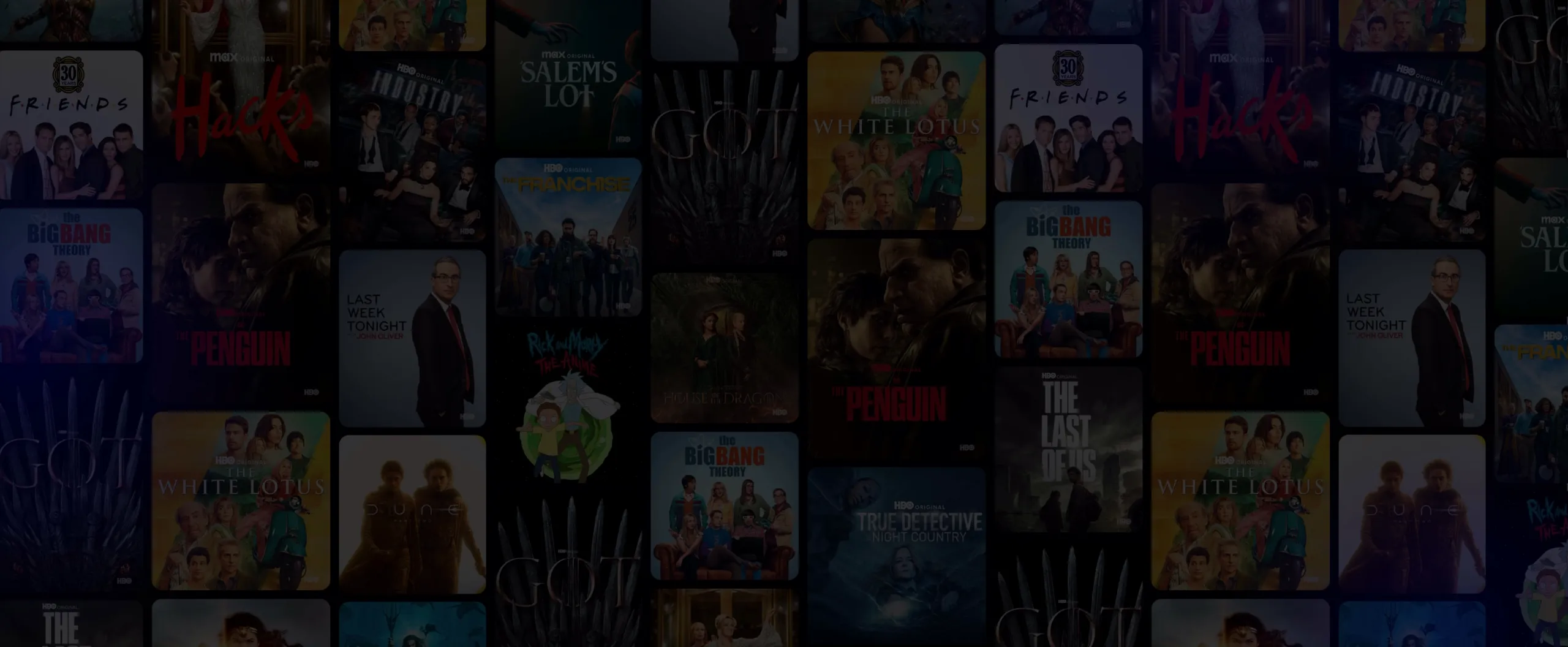

Stream the best of HBO Max
Watch must-see series, hit movies, and more.
HBO MAX BASIC WITH ADS
Choose your Hulu base plan starting at $11.99/month, then add HBO Max Basic with Ads for $10.99/mo.
Sign Up NowHulu free trial available for new and eligible returning Hulu subscribers only. Cancel anytime. Additional terms apply.
HBO MAX STANDARD
Choose your Hulu base plan starting at $11.99/month, then add HBO Max Standard for $18.49/month.
Sign Up NowHulu free trial available for new and eligible returning Hulu subscribers only. Cancel anytime. Additional terms apply. Ads will be served in select live and linear content.
Requires Hulu base plan subscription. HBO content available via Hulu. Select content only available via HBO Max app. HBO Max on Hulu is only accessible in the U.S. and certain U.S. territories where a high-speed broadband connection is available. Use of HBO Max is subject to its own terms and conditions, see max.com/terms-of-use/en-us for details. Programming and content subject to change. HBO MAX and related elements are property of Home Box Office, Inc.
Iconic hits with HBO Max
Get all of HBO, the DC Universe, new releases from Warner Bros. and A24, and more. From award-winning series and movies to fresh originals and family favorites, HBO Max is the one to watch.
How to Access Even More on the HBO Max App
Add the HBO Max Add-on to your Hulu account
Click “SIGN UP NOW” to create your Hulu account and sign up for Hulu with an HBO Max Add-on. You’ll be billed by Hulu for access to both services.
Download the HBO Max app
Download the HBO Max app, and then authenticate your account by choosing the provider option and selecting Hulu as your provider. You will then be prompted to log in with your Hulu credentials. Once verified, you will be redirected to HBO Max to create a HBO Max account or log in with your existing HBO Max account.
Sign in to the HBO Max app for additional HBO Max content
Stream across your favorite smart TVs, phones, tablets, laptops, and gaming consoles.
Any Questions?
Can I watch HBO Max and Hulu content in the same app?
With your HBO Max Add-on you will have access to current and past seasons of HBO originals, as well as recent movie releases, directly in the Hulu app. You will also have access to additional content available to watch directly through the HBO Max app. This includes full seasons of Friends, The Big Bang Theory, Doctor Who, and more, along with Warner Bros. movies like Wonder Woman, and The Matrix. This additional content is accessible only through the HBO Max app.
Which Hulu plan do I need to add HBO Max to my subscription?
To enjoy the best of both worlds, you will need any Hulu base subscription to sign-up for the HBO Max Add-on. The Hulu (With Ads) or Hulu (No Ads) plan will give you access to the entire Hulu streaming library with full seasons of exclusive series, hit movies, Hulu Originals, kids shows, and more. The Hulu + Live TV plan lets you watch Live and On Demand TV from 95+ channels including sports and news, plus includes access to the Hulu (With Ads) plan.
Once I add HBO Max to my Hulu account, how do I activate my HBO Max app account?
Download the HBO Max app, and authenticate your account by signing up through the provider option. Select Hulu as your provider and set up your HBO Max account.
Can I cancel my subscription at any time?
Yes, you can cancel your subscription to the HBO Max Add-on at anytime online or by contacting us. You will continue to have access to both services until the end of your billing cycle.
What devices can I use to watch HBO Max Add-on content through Hulu?
Please visit our Help Center for more information
Can I watch the HBO network live?
Yes! HBO live streams are available on supported devices for Hulu subscribers with the HBO Max Add-on.
Can I record HBO shows and movies?
Recording live TV to your Cloud DVR is not currently available for premium networks like HBO. You can watch most programs on demand when they air live.
Are there limits on the number of screens I can watch HBO Max Add-on content on at the same time?
Yes. Your Hulu base plan allows you to watch on 2 simultaneous screens at a time, if you upgrade to a Live TV plan with the Unlimited Screens Add-on, you can view HBO Max Add-on content on two screens at the same time when using the Hulu app. For other Premium Add-ons, you can watch each network on five screens at the same time with the Unlimited Screens Add-on; a total of three of these screens may be out-of-home mobile devices. For more information on the Unlimited Screens add-on, please visit this page.